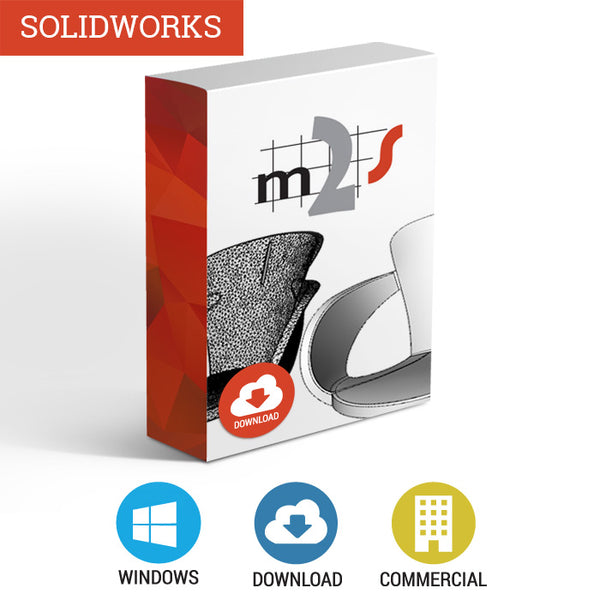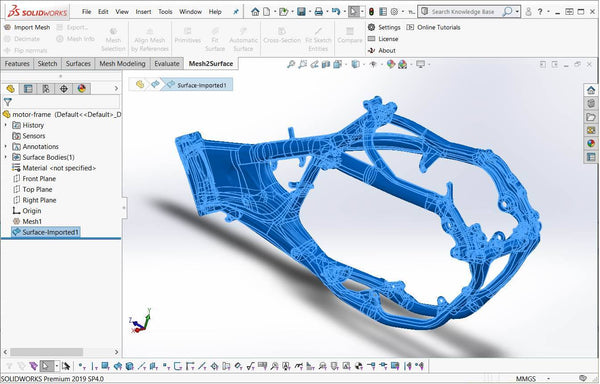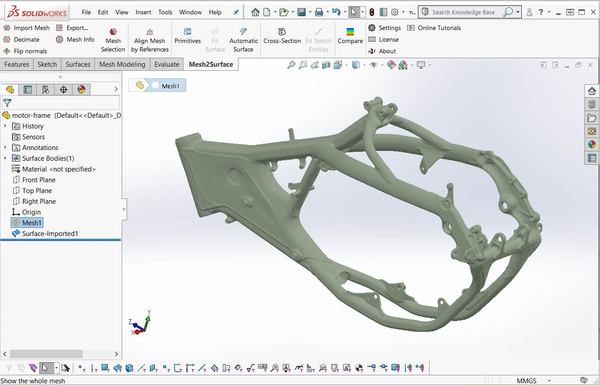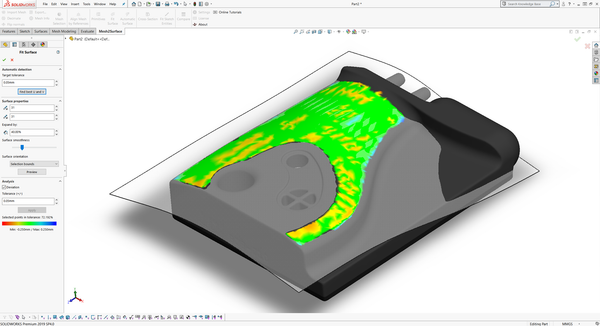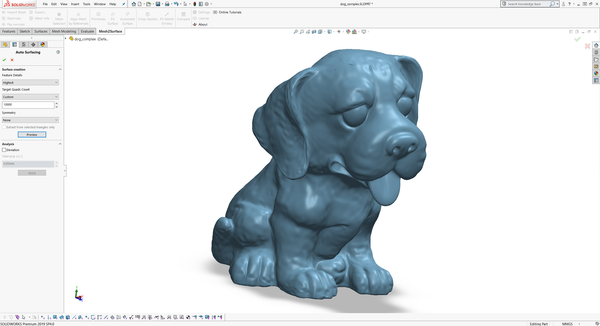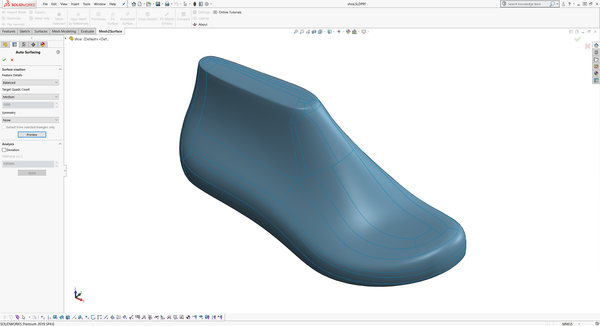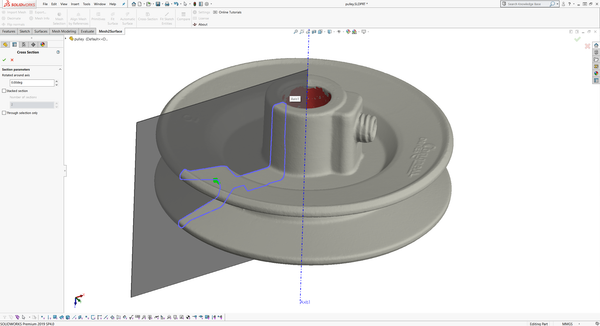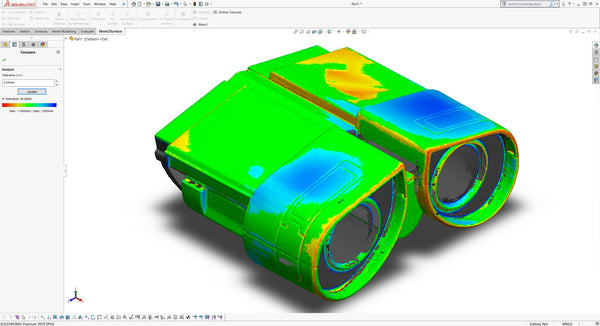Mesh2Surface (SOLIDWORKS Plug-in)
Regular price $ 3,229.00
Unit price per
What is Mesh2Surface for SOLIDWORKS?
Equipped with easy-to-use tools for extracting features from your 3D scan data, you can now use Mesh2Surface plug-in directly inside SOLIDWORKS for converting 3D scan meshes into CAD models. Extract geometric features with best-fit algorithms, draw sketches directly on the reference mesh, and build surfaces. The parametric behavior and real-time deviation analyzer usually only available in higher-end packages are also in Mesh2Surface. This gives you all the flexibility and control you need to create accurate CAD models.
* Software is shipped electronically. You will receive a license key for activating the software. No physical product will be shipped. Once the software has been installed with the product key this product can no longer be returned.
What can you do with Mesh2Surface for SOLIDWORKS?
- Easily load scan data in seconds, not minutes
- Extract quickly reference geometries
- Align intuitively in the right position in 3D space
- Create reference sections for 2D sketching
- Approximate free form surfaces with the best fit surface
- Compare your work against the reference data instantly with a 3D color map
- One button operation to convert free form organic shapes
- And do all this in your favorite CAD package - SOLIDWORKS
What's New in Mesh2Surface 2023 for SOLIDWORKS?
The latest release of Mesh2Surface is fully compatible with the new upcoming SOLIDWORKS 2023 and includes new powerful features:
- import massive long-range 3D scanner data (saved as PTX format) into SOLIDWORKS
- the ability to use scan data in assemblies for reference and collision analysis
- interactively align two or more scans together accurately
- 3D sketch on scan data empowers you to draw 3D splines directly on reference 3D meshes with real-time deviation analyzer
- recognition of complex 2D shapes for sketching (mesh outline)
- smart at extracting composite primitives such as rectangles, slots, and even hexagons
- and more!
Learn more by reading our blog article here.
What's Included?
- Single commercial license of Mesh2Surface for SOLIDWORKS
- Users are required to have a current license of SOLIDWORKS® to use Mesh2Surface for SOLIDWORKS. It is not a stand-alone application.
See Mesh2Surface for SOLIDWORKS In Action
View the tutorial videos to see how easy it is to reverse engineer scan data into CAD models inside SOLIDWORKS. Check Out Demo Video →