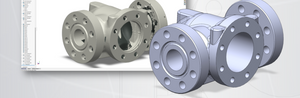New Software Release: Mesh2Surface 2023 For SOLIDWORKS and QuickSurface 2023
Nov 16, 2022
Two of our favorite affordable Scan to CAD software, Mesh2Surface for SOLIDWORKS and QuickSurface, have just released new versions for 2023. We’re excited to show you the new features and updates!
-

Mesh2Surface for SOLIDWORKS
(plugin that works natively inside SOLIDWORKS)
-

QUICKSURFACE
(standalone 3D reverse engineering software)
Reverse engineering parts is not an easy feat. It is difficult to get the results you want while keeping accuracy and design intent intact. Both these softwares are powerful in leveraging 3D scanner data and using it to easily reconstruct parts into accurate CAD models without sacrificing quality.

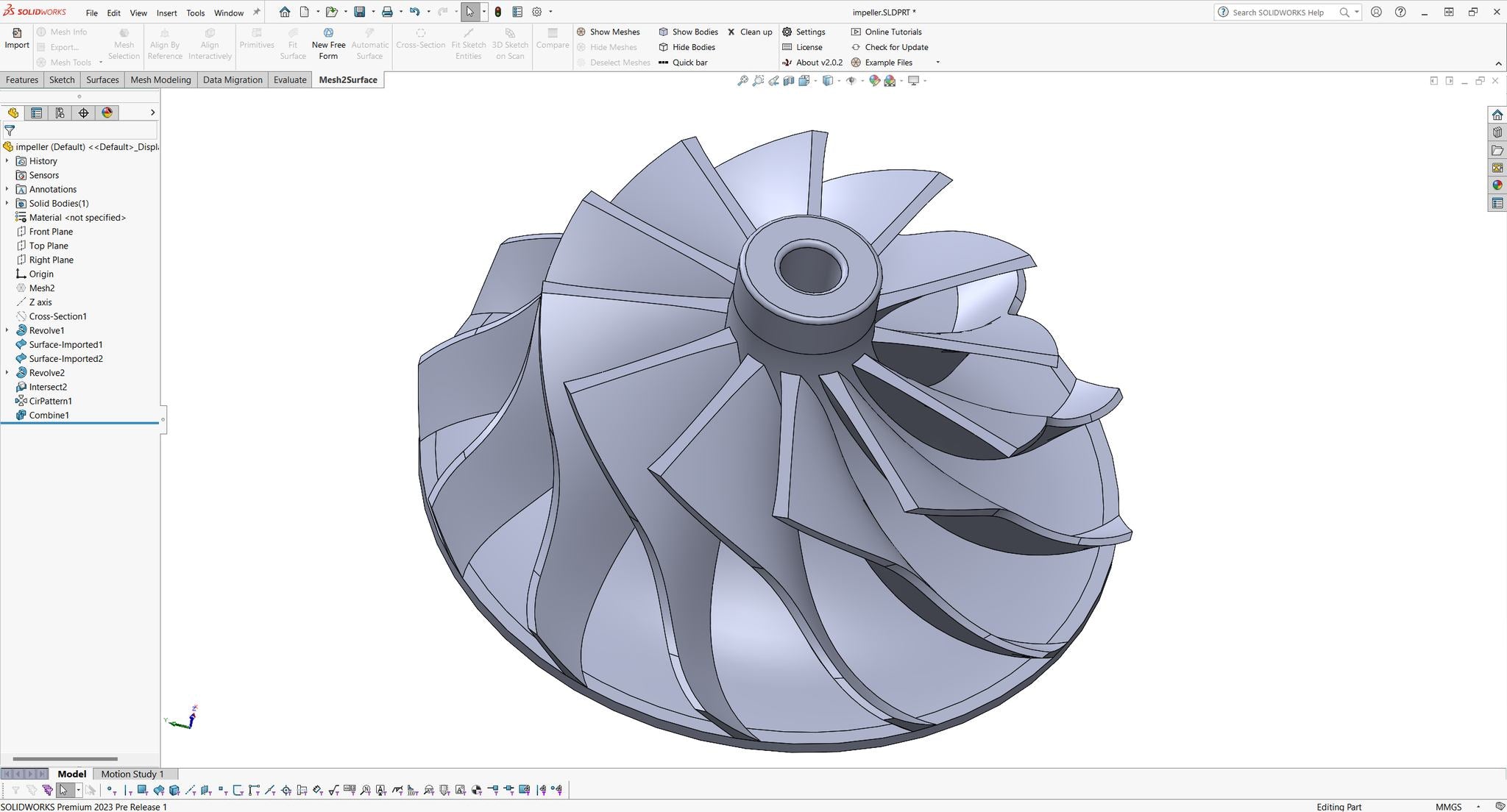
Let's take a quick look at the new versions.
Mesh2Surface For SOLIDWORKS 2023
With Mesh2Surface plugin built right inside SOLIDWORKS, users can see how simple it is to go from 3D mesh scan data to parametric or surface CAD without ever leaving the software.
The latest release of Mesh2Surface is fully compatible with the new upcoming SOLIDWORKS 2023 and includes new powerful features:
- import massive long-range 3D scanner data (saved as PTX format) into SOLIDWORKS
- the ability to use scan data in assemblies for reference and collision analysis
- interactively align two or more scans together accurately
- 3D sketch on scan data empowers you to draw 3D splines directly on reference 3D meshes with real-time deviation analyzer
- recognition of complex 2D shapes for sketching (mesh outline)
- smart at extracting composite primitives such as rectangles, slots, and even hexagons
- and more!
Watch this video to see Mesh2Surface for SOLIDWORKS in action:
Mesh Assemblies

Mesh2Surface for SOLIDWORKS also has the ability to use the 3D meshes within assemblies. Create reference geometries for mates from the scan data without the need to go into editing the main part. Compare the imported scan data against the whole assembly. This tool enables you to not only reverse engineering a specific part, but be able to create new parts that can fit to the existing ones.

Request A Free Trial
If you want to see for yourself the advantages of using this software, please send in your request and we can give you a 15 day free trial to try it out.
📩 Email me the free trial of Mesh2Surface for SOLIDWORKS
QuickSurface 2023
QuickSurface is similar in many ways to Mesh2Surface for SOLIDWORKS except that it is a standalone 3D reverse engineering software. It empowers you to create new, better designs out of existing products. It complements any 3D scanner. Simply export the scan data from any 3D scanner and import it into QuickSurface to access all the scan to CAD tools you need for 3D modeling—without the complexities of learning traditional CAD systems. QuickSurface is smart and intuitive to use.
Watch this video to see at a glance the latest features QuickSurface has to offer.
New features include:
- improved Fit Surface command
- alignment of multiple scans
- 2D shape extraction
- straightness analysis to check to see if the model is manufacturable
- and many more
Autodesk Inventor
One of the highlights to the latest version of QUICKSURFACE is that now you can transfer the full parametric tree directly into Autodesk Inventor as you can see in this tutorial video.

Request A Free Trial
If you want to test drive QuickSurface yourself, please send in your request and we can give you a 15 day free trial to try it out.
📩 Email me the free trial of QuickSurface
Buy Now
You can purchase Mesh2Surface or QuickSurface in our Shop. If you have further questions about any of the software, please feel free to contact us.