What's New In Rhino 8? A Look At New Features and Improvements
Dec 04, 2023

The wait is over! Whether you're considering Rhino for CAD modeling or already a user, we've got exciting news for you. McNeel has officially released Rhino 8. After three years since the last version (Rhino 7 for Mac and Windows was launched in November 2020), we're thrilled to explore the new features and improvements in Rhino 8.
Why use or upgrade to Rhino 8? The latest version of the popular CAD modeling software brings new modeling tools like ShrinkWrap, a huge speed boost for Mac users, SubD Creases, PushPull workflows, better drafting tools, a more customizable User Interface, a faster Render engine, new Grasshopper data types, and much more!
🤷 Why Buy Rhino 8?
Apart from being an amazing CAD modeler, Rhino is an affordable solution for professional designs. When you use Rhino, you don’t need any specialized hardware. It’s also NOT a subscription-based software!
All licenses are permanent and do not expire. It's compatible with both Windows and macOS.
What is Rhino?

If you are new to the Rhino scene, it is a 3D CAD modeling software suite that allows precise design modeling for rendering, animation, drafting, engineering, analysis, and manufacturing applications.
With Rhino, you can create, edit, analyze, document, render, animate, and translate NURBS curves, surfaces and solids, subdivision geometry (SubD), point clouds, and polygon meshes.
Rhino works on Windows and Mac operating systems. iRhino 3D is a free app that is an extension of Rhino which you can view and present the work you created in Rhino software on your iPhone or iPad.
This video shows augmented reality (AR) display modes in iRhino 3D.
Best Price Guaranteed

If you see better pricing for Rhino anywhere else and it's in stock, contact us and we'll match the price.
Buy Now →ShrinkWrap

ShrinkWrap is a completely new feature in Rhino 8 for creating a watertight mesh around open or closed meshes, NURBS geometry, SubD, and point clouds.
With ShrinkWrap, you can create:
- Meshes for 3D printing.
- A solid union mesh from multiple objects.
- A solid mesh from 3D scan data fragments.
- Meshes without internal self-intersections.
- Offset meshes for shelling.
- Meshes from point clouds when reverse engineering.
- Valid closed meshes from broken or often hard-to-repair geometry.
Tutorial on ShrinkWrap
Here is a in-depth video tutorial that demonstrates the capabilities of ShrinkWrap in Rhino 8.
Powered by Metal: Better Performance for Mac Users

If you are a Mac user, you'll be ecstatic about the latest updates in Rhino 8. Powered by Metal, the new display pipeline delivers hardware-accelerated graphics for high frame rates and large resolutions. Rhino for Mac is now faster than ever on both Intel and Apple Silicon Macs. Metal is supported in all display modes.
Even when creating complex, detailed models, you can now pan, zoom, and orbit fluidly without dropping frames. Depending on your model, speed increases can be 24 times or more. To use Metal, Rhino requires an Intel or Apple Silicon Mac running macOS Monterey 12.4 or later.
The updated Cycles Render Engine is also built on Metal, speeding up the Raytraced display mode and the Rhino Render engine.
Modeling a Simple Chair in Rhino 8 for Mac
Here's a great tutorial that demonstrates the great capabilities of using Rhino 8 for product design.
What is the Difference Between Rhino 8 Mac vs. Windows?
Compare Windows versus Mac version →Modeling Simplified
Rhino 8 adds new features to make modeling more playful and accessible. Combining these tools reduces friction for common solid creation/editing tasks. This allows you to stay in single Perspective view while modeling.
PushPull
PushPull simplifies and speeds up Solid Modeling by using curves to add or remove volumes from existing geometry.
Gumball
Manipulating geometry just got easier. Quickly move, rotate, scale, copy, cut, and extrude geometry without typing commands or clicking a toolbar button. This makes the Gumball a versatile direct modeling tool for concept modeling interior and exterior architectural forms, certain furniture styles, SciFi models, and working with SubD objects.
Auto CPlanes
Creating or changing CPlanes often disrupts the modeling workflow. Rhino now has Auto CPlanes, which auto-align to a selected curve, surface, mesh face, or subobject. Automatic CPlanes make it easier to work in a single 3D viewport, making it simple to draw on the face of an object.
Inset
Inset offsets edges inward on a mesh, SubD, or polysurface face: an easy way to make sub-faces that can be PushPulled to define a concept in a few clicks.
SubD Creases

Accurate, organic modeling just got easier. For designers who need to explore organic shapes quickly, SubD is a new geometry type that can create editable, highly accurate shapes. Unlike other geometry types, SubD combines free-form accuracy while still allowing quick editing.
New to Rhino 8, SubD Creases create a feature between a smooth and a sharp edge, great for making fillet-like features.
SubD objects are highly accurate and can be converted directly to manufacturable solids. You can also convert scan or mesh data into SubD objects, then optionally to NURBS.
Full Commands in Rhino 8
We've highlighted some of the best new features to Rhino 8. However, there are still a lot more features and improvements to explore. If you want to take a look more of what Rhino 8 has to offer, see the full command list or learn more on Rhino 3D's official website.
Buy Rhino 8 for Windows and Mac
You can purchase the latest version of Rhino CAD modeling Software in our Shop. For all the different licences available including Rhino academic version, School Kits, and Rhino compatible plugins, please visit our Rhino collection page.
-
Rhino 8 Commercial

-
Rhino 8 Educational
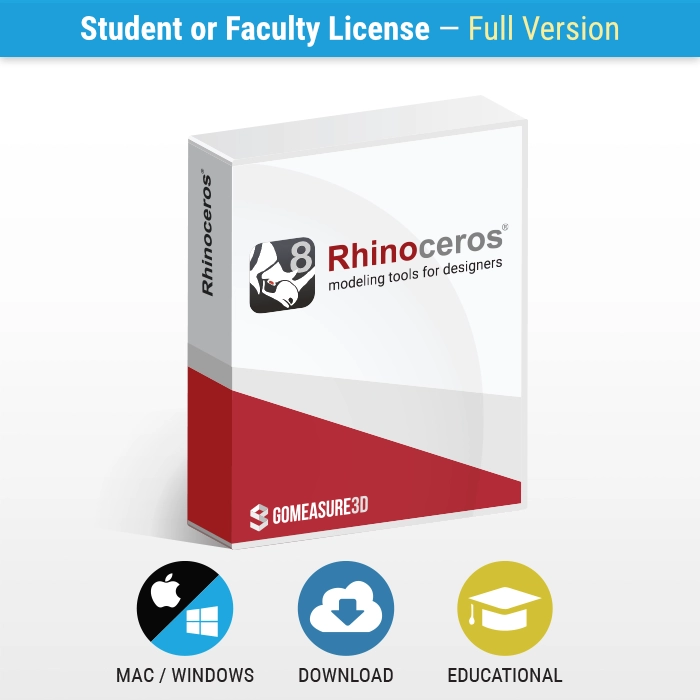

Got Questions?
If you have any questions about Rhino 8, or if you already have a previous version of Rhino and have questions on how to upgrade, please feel free to get in touch with us. We're happy to help!
Contact Us →

