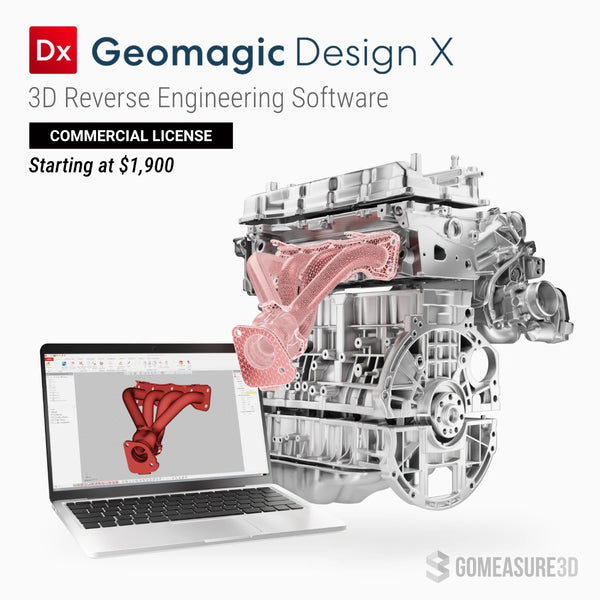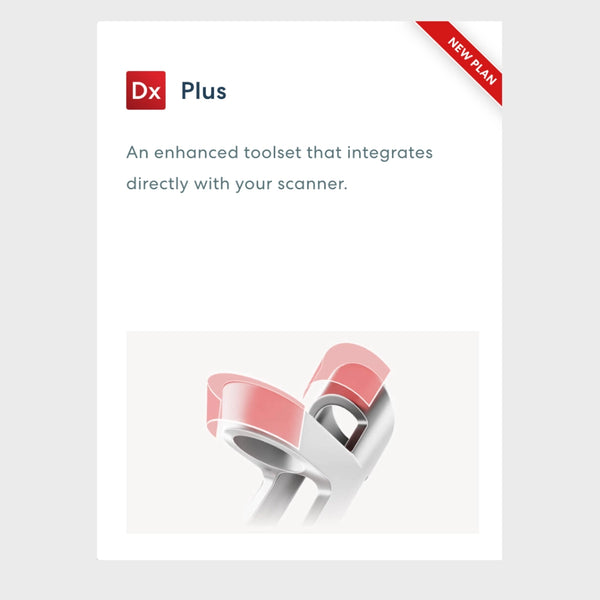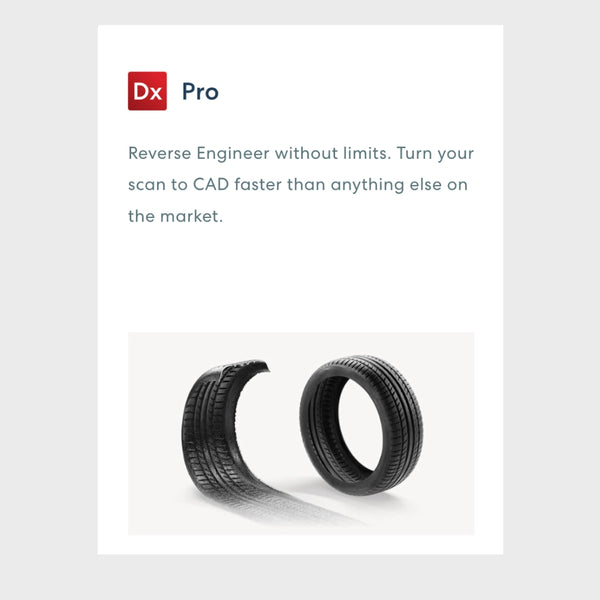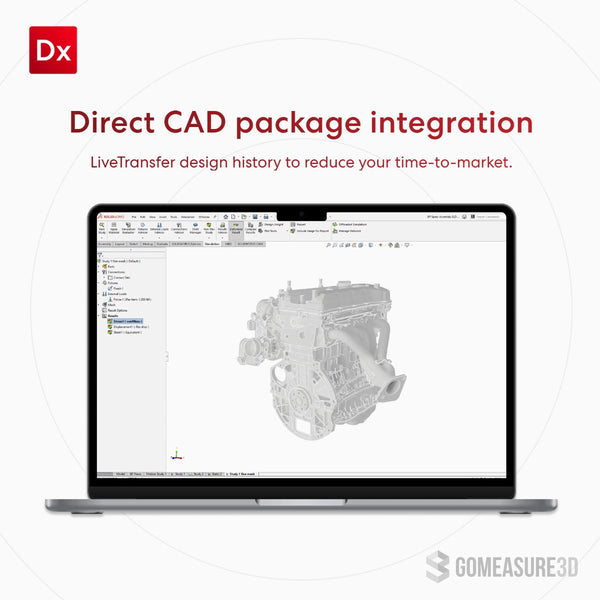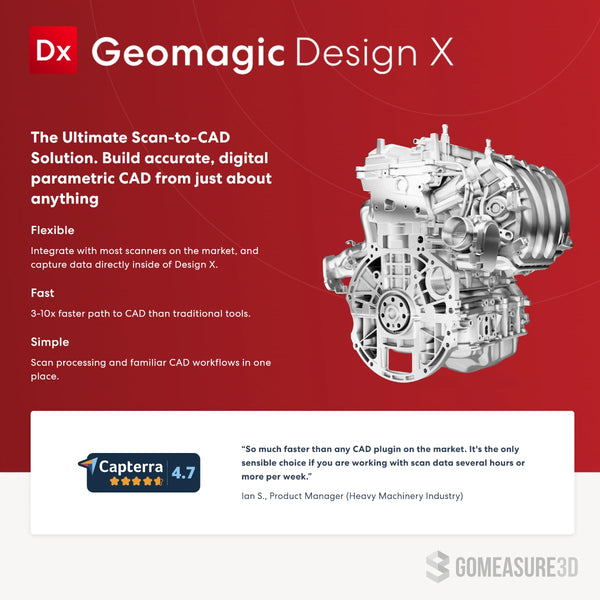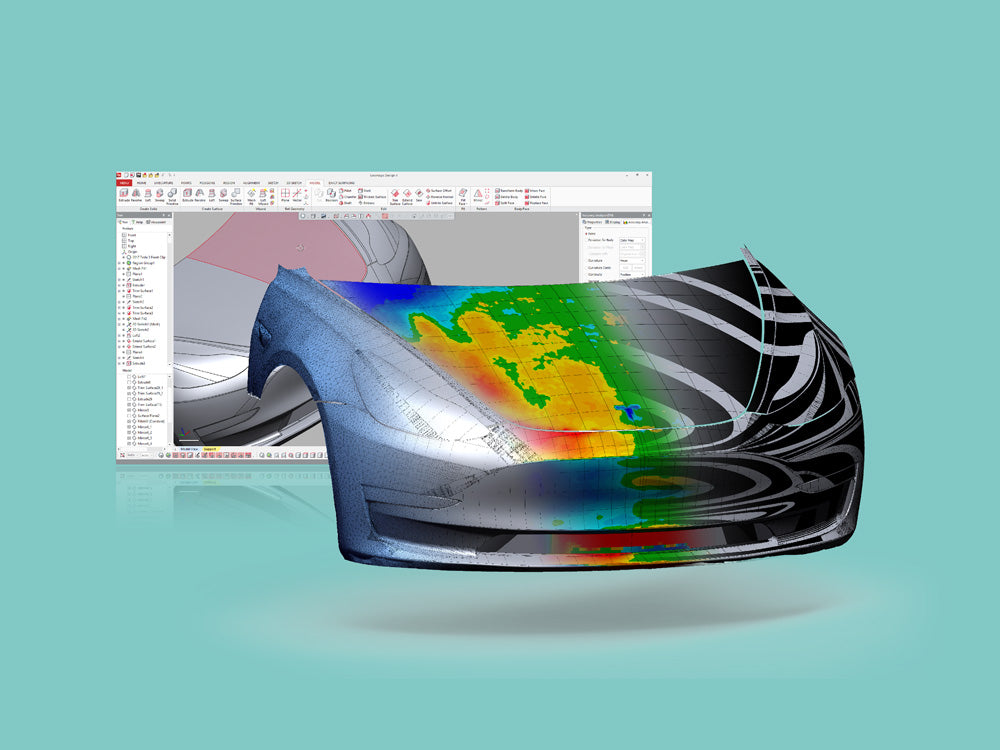Geomagic Design X (Commercial License)
Geomagic Design X creates accurate CAD models from 3D scan data, faster, and more reliably than anything else on the market.
Geomagic Design X is now available starting at $1,900. There are three plans to choose from: Go, Plus, and Pro. Quickly create accurate CAD models from 3D scan data with Geomagic Design X.
This listing for Geomagic Dx Commercial is pricing for 1 to 3 licenses
If you require more licenses (to see if you qualify for volume pricing) or need to upgrade your license from a previous version of the software, please contact us
* Please note the dongle-locked license needs a physical dongle. This hardware will be added to the cart as an add-on.
Technical Specifications
- Windows 8.1 (64-bit)
- Intel or AMD processor with a minimum 2.0 GHz
- 8GB RAM
- 30GB of available hard-disc space (additional space may be required for cache)
- 32-bit true colour display, screen resolution 1280x960
- GPU - OpenGL 3.0 or above enabled graphics card with 4GB of RAM or more
- See full system requirements here
Compare Plans
- For a complete list of the feature set for each plan (Go, Plus, and Pro), please download the comparison chart
What are the Different Licensing Options?
- Computer-Locked: This is the standard license type and it is tied to an activation code made up of 16 or 20 characters. Each license will have a limited number of seats, which determines how many computers can be activated simultaneously. Each activated computer is tied to the unique key that is generated for each computer. Users can deactivate and move licenses as many times as they want. By default, the internet connection will be used to activate/deactivate a computer. Once the computer is activated it will no longer require an internet connection to operate. If the computer has limited or no access to the internet then a secondary online computer can be used to generate a license file through the portal, which can be manually transferred to the offline computer.
- Dongle-Locked: This license uses a physical encrypted USB hardware key that is connected to the computer being licensed. The serial number of this dongle replaces the NodeID that would normally be generated using the internet. The first time a computer is used a license file will need to be deployed. By default this license file is generated and deployed using an internet connection to the CimLM servers. If the computer has limited or no access to the internet then a secondary online computer can be used to generate a license file through the portal, which can be manually transferred to the offline computer. Once the license is deployed the dongle will work as 'plug and play'. This process can be repeated on any number of computers or the first license file can be copied to the other PCs. When a new major version of the software is released this same process will be used to update the license.
- Network-Computer-Locked: This is the standard enterprise solution for customers who want to serve licenses to many client computer. A server computer is used to host any number of licenses, which can be used by any computer on that network. As soon as a client is finished using the software, that seat is returned to the server and becomes available for a different PC. This allows for easy license sharing without manual deactivation/activation. The process for activating the server is the same as activating a Computer-Locked license on a client computer. If the server is offline then a secondary online computer will be needed to generate a license file through the portal for the initial activation.
Where Can I Find the Education License Listing?
Looking for the Education License for Geomagic Design X? You can find it here.
Got Questions?
Please feel free to contact us with your questions by filling out our contact form.
With three versions to choose from, Geomagic Design X is now available starting from only $1,900.
3 Plans to Fit Your Reverse Engineering Needs
Use scanner data as a reference for product design.
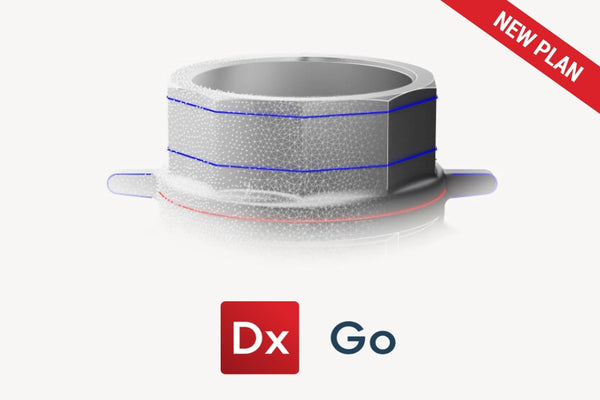
Design X Go
Starting from $1,900

Design X Plus
Upgrade from Go for only $2,090

Design X Pro
Full capabilities of the software
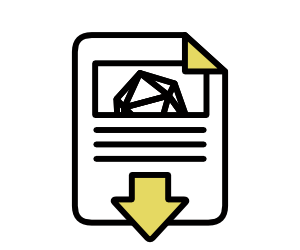
Which Design X Plan is Right For me?
What Can You Do With Geomagic Design X?
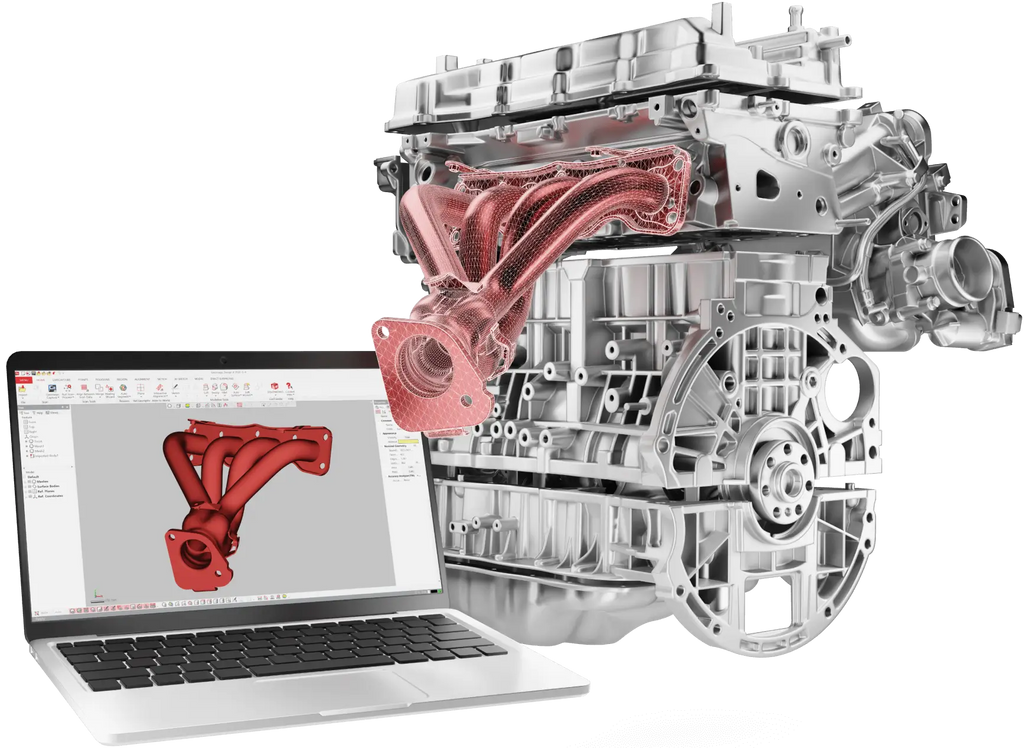
Scan virtually anything and create manufacturing-ready designs with Geomagic Design X reverse engineering software:
- Rebuild CAD data for legacy parts and tooling
- Design new custom products that fit in, on, or around existing ones
- Document changes made post-prototype or manufacture Recreate non-existent or lost CAD data for parts and molds
- Convert physical parts into CAD for new product designs
Why Choose Geomagic Design X?
Here are the reasons why you should choose this Scan to CAD software.

Works Well with Large Files
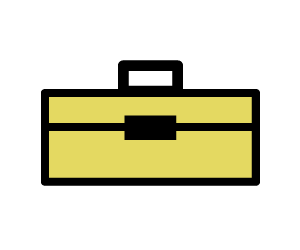
Powerful Tools at your Disposal

Fast and Accurate

Proven Results
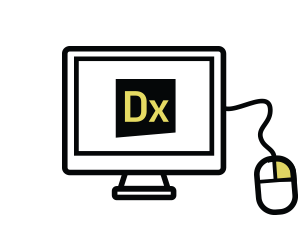
Easy to Learn
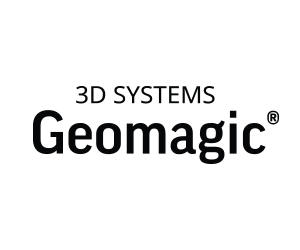
Backed by Experience
Geomagic Design X Highlights
Powerful software that takes your reverse engineer to new levels you never knew was possible.
Direct 3D Scanner Control
Data capture directly from Geomagic Design X, or import and work with scan data from any 3D scanner.
Mesh and Point Cloud Data Processing
Straightforward, expert handling and refinement of huge mesh and point cloud data sets.
Direct CAD Integration
Geomagic Design X seamlessly integrate with your CAD package using the LiveTransfer tool. Your designs remain in parametric functionality after importing into CAD software, ensuring you to get the most out of the reverse engineering projects. Compatible with software including:
- SOLIDWORKS
- Creo (Pro/E)
- NX
- AutoCAD
- SolidEdge
Modeling Wizards Make Your Job Easier
Modeling wizards are automated and guided tools to extract geometric features directly from complex mesh with just a few mouse clicks.
Surfacing
Auto and selective surfacing tools for fitting accurate surfaces to your mesh. Learn how Geomagic Design X can help you create perfect surfaces for features of any complexity with the Selective Surfacing tool.
Ensure Perfect CAD with the Accuracy Analyzer
Geomagic Design X's accuracy analyzer is a real-time patented analysis tool to directly compare
your 3D models to the scan data so you can create CAD models as accurate as possible.
Book a Live Web Demo with Us
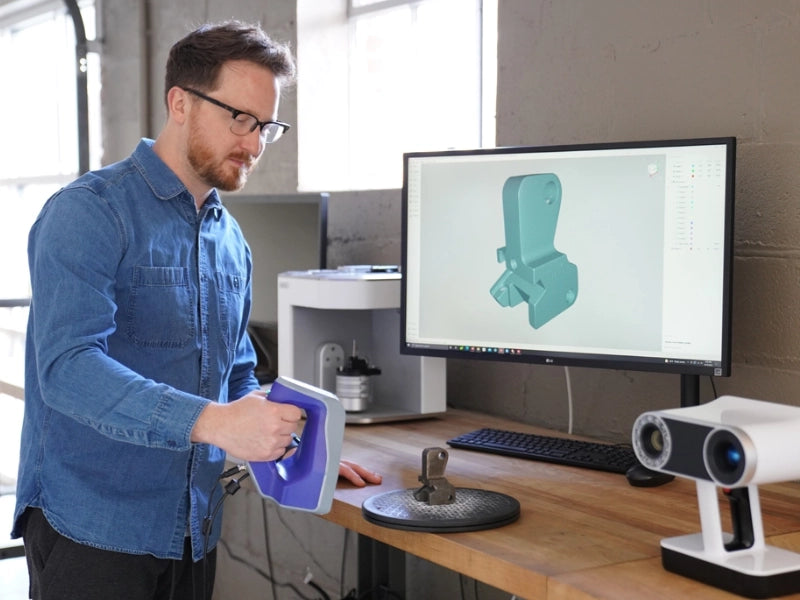
Hassle-Free Booking
Scheduling a demo with us is fast and easy. Pick a day and time that works for you and press confirm—that’s it. You’re all set! We’ll email you the meeting instructions and see you there. 👋
We’ll walk you through everything you want to know about 3D scanning and show you how this technology can transform the way you work.
Schedule a DemoFAQ
Frequently asked questions about Geomagic Design X.
General Questions
What's New with Geomagic Design X?
Due to customer demand, Geomagic Design X now has two affordable versions including Go and Plus. Now you can do reverse engineering using the industry-leading Scan to CAD software starting at $1,900.
For a detailed list of improvements and enhancements, please read the release notes.
Which file formats are compatible with Geomagic Design X?
Geomagic Design X supports export of most current CAD file formats, a complete list of supported file formats can be found here.
What licensing options are available for Geomagic Design X?
We offer standalone Geomagic Design X perpetual and subscription licenses as well as maintenance programs for both commercial and educational use. More information on license types can be found here.
Tutorial Videos
Can you show me tutorial videos of Geomagic Design X Go?
For a list of tutorial videos you can watch for Geomagic Design X Go (including a full walkthrough video), please visit Oqton's playlist.
Can you show me tutorial videos of Geomagic Design X Plus?
For a list of tutorial videos you can watch for Geomagic Design X Plus (including a full walkthrough video), please visit Oqton's playlist.
Can you show me tutorial videos of Geomagic Design X Pro?
For a list of tutorial videos you can watch for Geomagic Design X Plus (including a full walkthrough video), please visit Oqton's playlist.