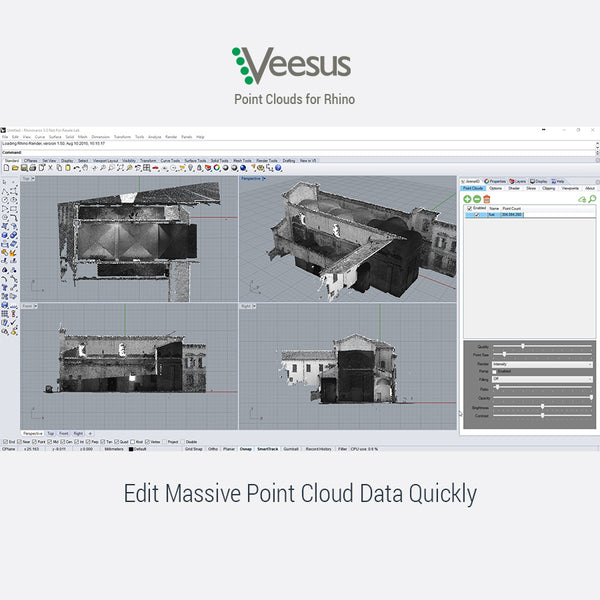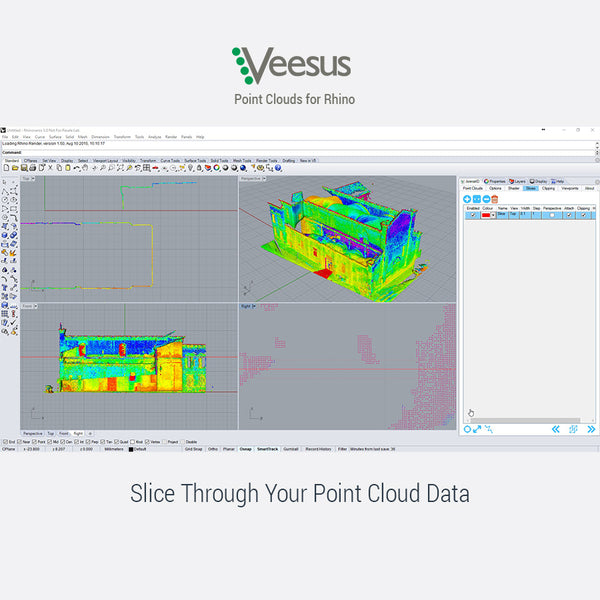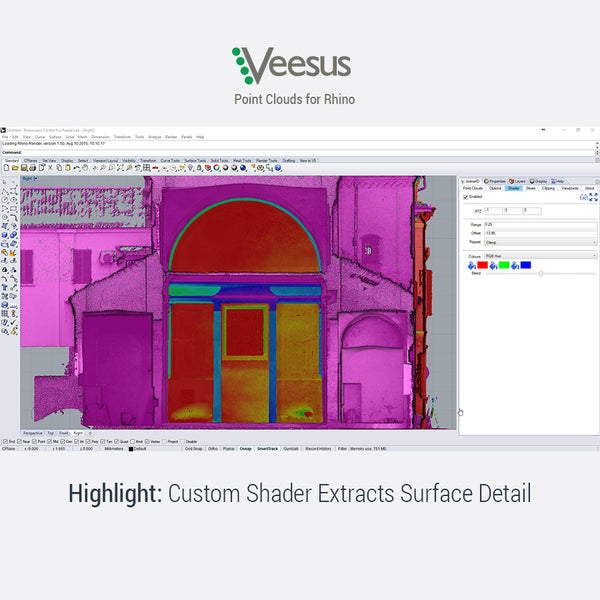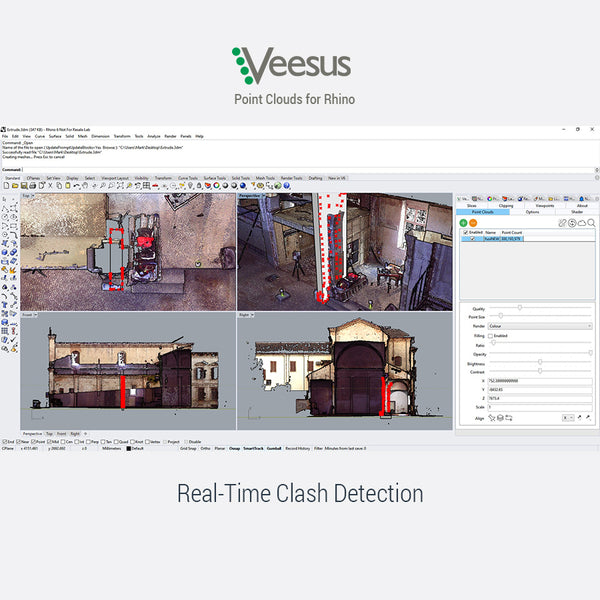Plug-in for Rhino that empowers you to edit massive point cloud data natively in Rhino CAD modeling software
Veesus Point Clouds for Rhino plug-in brings the power of Veesus' XStreamEngine to McNeel’s Rhino CAD modeling software, allowing you to work with point clouds of any size natively in the Rhino environment.
Once the point cloud has been loaded into the Rhino environment, Veesus Point Clouds for Rhino also offers powerful point cloud manipulation tools including slicing, clipping, smoothing, lighting, magnification, color ramp, and export.
What's New with Veesus
A Veesus software license now includes the following licenses:
- Arena4D
- Point Clouds for Rhino
- Point Clouds for SOLIDWORKS
- Point Clouds for Revit
Highlights
Slice, clip, copy, delete, smooth, and light your point cloud data effortlessly, without the need for additional tools. Reduce the need for rework and site visits with powerful clash detection features.
- Unlimited Point Clouds: A powerful point cloud engine allows you to work in real-time on all data sets without constraint or compromise.
- Slice: Extract geometric features such as 2D lines, arcs, and circles.
- Clip: Select, duplicate or hide areas of point cloud data.
- Shader: Highlight subtle features with a programmable shader.
- Export: Output sections of point clouds to the Rhino point cloud format or plain text.
Features
- Massive Point Clouds
- Stream Points Clouds from remote Veesus Point Server
- Slice through Point Clouds
- Generate Slice from Rhino Plane
- Generate Rhino Plane from Slice
- Draw Points, Lines, and Polylines straight onto the Point Cloud data
- Align, move and rotate Point Clouds
- Adjust brightness & contrast of Point Clouds
- Apply dynamic lighting to Point Clouds
- Apply transparency to Point Clouds
- Apply programmable "relief" shader to Point Clouds
- Clip and hide selections of Point Clouds
- Renderer
- Copy selections
- Delete selections
- Create plane through selections
- Create CSV report of point distances from a plane
- Clash Detection
Rhino Software Compatibility
- Veesus Points Clouds for Rhino is currently available for Rhino 5, Rhino 6, and Rhino 7.
Why Buy Veesus Point Clouds for Rhino?
- Unique: It's the only point cloud plug-in for Rhino.
- Work with large point cloud data: Import and work with point clouds of massive size with no issues without needing to invest in specialist equipment. Work with point clouds in the native Rhino environment – no more time-consuming workarounds to use your scan data.
- Constantly updated with improvements: Working with customers to constantly improve the product.
- Powerful: Incorporates the Veesus XStreamEngine.
- Proven: Thousands of users have Veesus Point Clouds for Rhino.
- Easy to Use: Simple user interface, with powerful features.
- Instantly access and use point clouds saved to the Zappcha Cloud to work on projects anywhere, anytime.
What Is Veesus XStreamEngine?
The heart of Veesus’ software is the XStreamEngine, which enables Veesus to display and edit massive point clouds on standard PC hardware. This engine powers all Veesus software.
Zappcha
Veesus Point Clouds for Rhino integrates with Zappcha, the new cloud storage and mobile capture solution for point clouds. Rhino users have the option to load point cloud files directly from their Zappcha Cloud account, giving them instant access to point cloud data saved to the cloud – including point clouds captured on the latest Apple mobile devices.
Zappcha allows mobile phone and tablet (currently iPhone 12 pro and up, iPad Pro) LIDAR scanning using the free Zappcha software.
Brochure
Case Studies
- The CAD Room: Veesus Point Clouds for Rhino plug-in help successfully expands surveying business
- OmegaGeo: Veesus Point Clouds Rhino plug-in delivers best-in-class software and find high-quality customer support
- Studio De Marchi: Veesus Point Clouds for Rhino plug-in helps condense hours of design work into minutes
- Courts Engineering: Delivers intricate projects with Veesus Point Clouds for Rhino

Point cloud of the space in BPL’s plant where Courts Engineering custom-built a platform to take a 37-ton machine. The machine and the platform were lowered through the roof to fit precisely among the pipe network.
System Requirements
- OS - Microsoft Windows (64 bit)
- CPU - 2.0GHZ Dual Core
- GPU - 1GB, OpenGL 2.0 Compliant
- RAM - 2GB HDD - 100MB (for installation)
- For best performance we recommend a quad core processor, 8GB RAM an nVidia/AMD GPU and an SSD disk drive.
-
Note: It is important to ensure you have the latest up to date graphics card drivers installed, and that in a dual GPU configuration (typically laptops) that the more powerful, non-integrated, GPU is used.
Video Demonstrations
Educational License
- Educational prices are available upon request. Please contact us for pricing.
- Evidence of academic affiliation, Student Card, Employment certificate, or similar is required. Educational license is not for commercial use.