Benefits
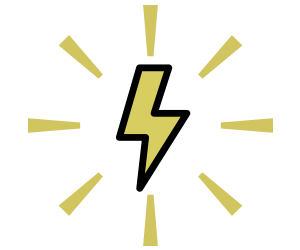
Simple Yet Powerful
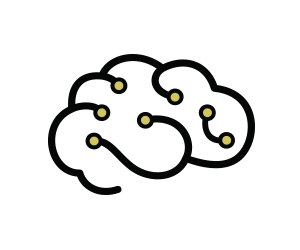
Best Fit Algorithms
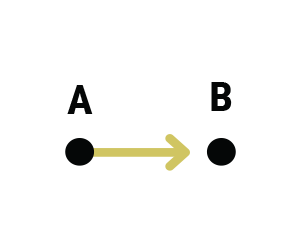
Simplify SCAN to CAD Process
3D Scanning to CAD Case Study

How Philadelphia Racing Products Overhauls the Product Design Process with QuickSurface for SOLIDWORKS®
Learn how GoMeasure3D’s client, Philadelphia Racing Products, overhauled its product design and development process by implementing a Scan to CAD workflow with QUICKSURFACE plugin for SOLIDWORKS.
Read NowA Detailed Guide to Reverse Engineering in SOLIDWORKS [with Videos]
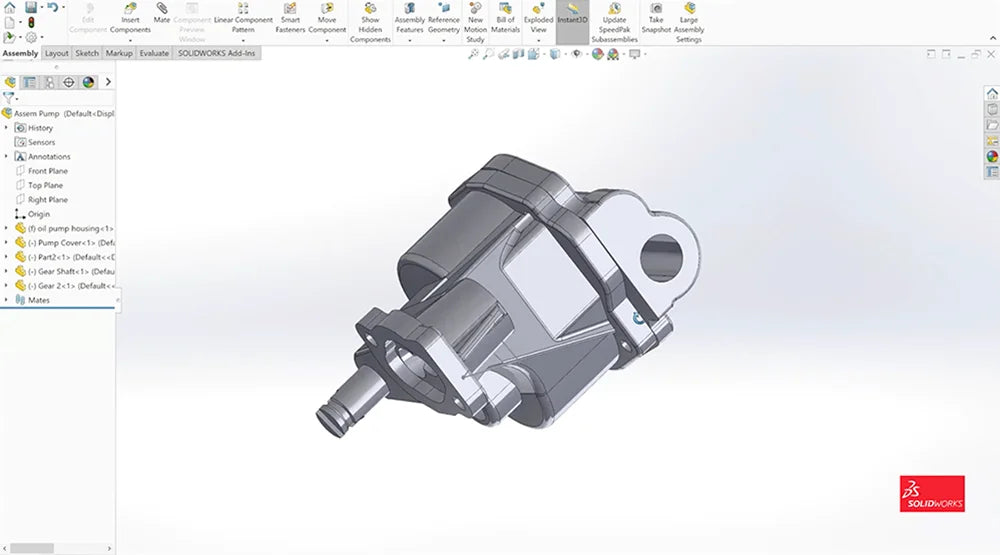
* This guide was written by GoMeasure3D's COO, Paul Motley.
In my 15+ years of working in the 3D scanning industry, I had completed many reverse engineering projects. To be completely honest, I have spent plenty of time doing it the wrong way. I created this detailed guide because I want to show you all you need to know about the Scan to CAD process. It was trial and error that ultimately led me to come up with the best practices of reverse engineering.
Read the Guide








