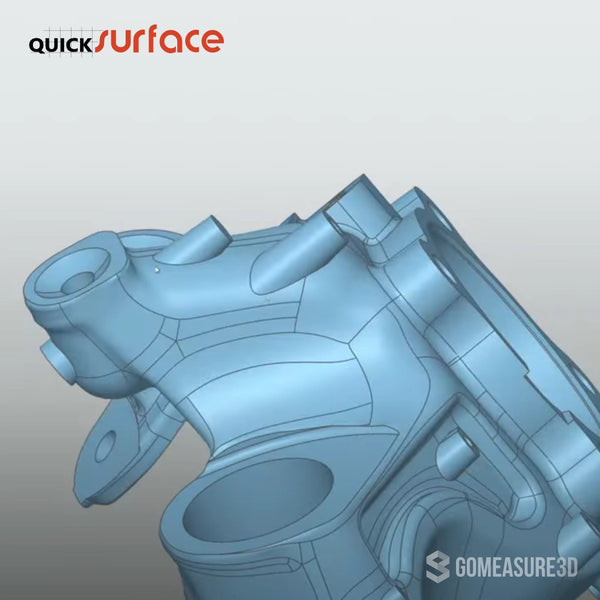QuickSurface (Full Version) Commercial User License 1 year Maintenance
Why QUICKSURFACE?
QUICKSURFACE is an affordable, powerful stand-alone 3D reverse engineering software that allows the end-user to take a 3D STL scan file and quickly orient, draw, create and trim surfaces in a quick and simple way into a usable CAD model.
This listing is for the Full Version.
What is the difference between QUICKSURFACE Full Version and Freeform Version?
Freeform Version: Suitable for anyone who just needs a complementary solution for capturing the design intent of freeform surfaces. You already have an existing solution for reverse engineering prismatic shapes.
Full Version: Includes all the features of the Freeform Version. Get all the tools you need to convert 3D scan data into a parametric CAD solid or surface model to pass onto your preferred CAD packages.
Already a Rhino User?
If you are already using Rhino CAD modeling software, check out Mesh2Surface, a reverse engineering plugin for Rhino.
* Software is shipped electronically. Once the software has been installed with the product key this product can no longer be returned.
QUICKSURFACE Review

Read Develop3D's full review on QUICKSURFACE.
QUICKSURFACE Video Demo
Technology Accessible For Your Entire Team

You can purchase multiple copies of QUICKSURFACE for your company at the same price as one copy of a mainstream 3D reverse engineering software. Empower your team to work together using the same software for better communication and work efficiency.
What Makes QUICKSURFACE different?
Learn more about QUICKSURFACE by reading the interview with the software's inventor, KOSTADIN VRANTSALIEV. Read now →
- Interactive selection by the user instead of automatic segmentation on reference mesh
- Constrained best fit (for example the ability to constrain the direction of the cylinder to be parallel to an axis, while still getting the best fit to the points)
- Relations between extracted primitives – parallelism, perpendicularity, coincidence, offset
- Quick alignment based on extracted primitive (datum) prioritization
- Mirrored point display to check the symmetry of the aligned scan object
- Real-time deviation color map in 2D Sketch mode
- Proprietary snap-to-mesh technology for free form modeling
- Manipulator based accurate modification of the free form surfaces
- The ability to modify the automatic surface, if the design intent requires it
- QUICKSURFACE Free Form is not only exact surfacing, the user can manually adjust the resolution and position of control points to avoid mapping of the surface to the reference mesh which may have outliers and noise
- Real-time deviation in freeform, helping to create lighter surfaces with fewer control points
- Control of patch size, and thus resolution on the final Free Form surface;
- Parametric hybrid modeling - starting with free form and basic primitives, the user can build a complex CAD model by trimming them and can later change the surfaces based on the design intent
- QSConnect module for SOLIDWORKS never ends with “Transfer failed”. The software guides the user to create an error-free model in SOLIDWORKS
- QUICKSURFACE has neither hardware integration with scanners nor mesh processing tools which the modern 3D scanners provide. As a result of this, the user does not have to pay extra for tools already included in the 3D scanners' software
- An affordable price for a faster return on investment
For more information, please visit our QUICKSURFACE product page.